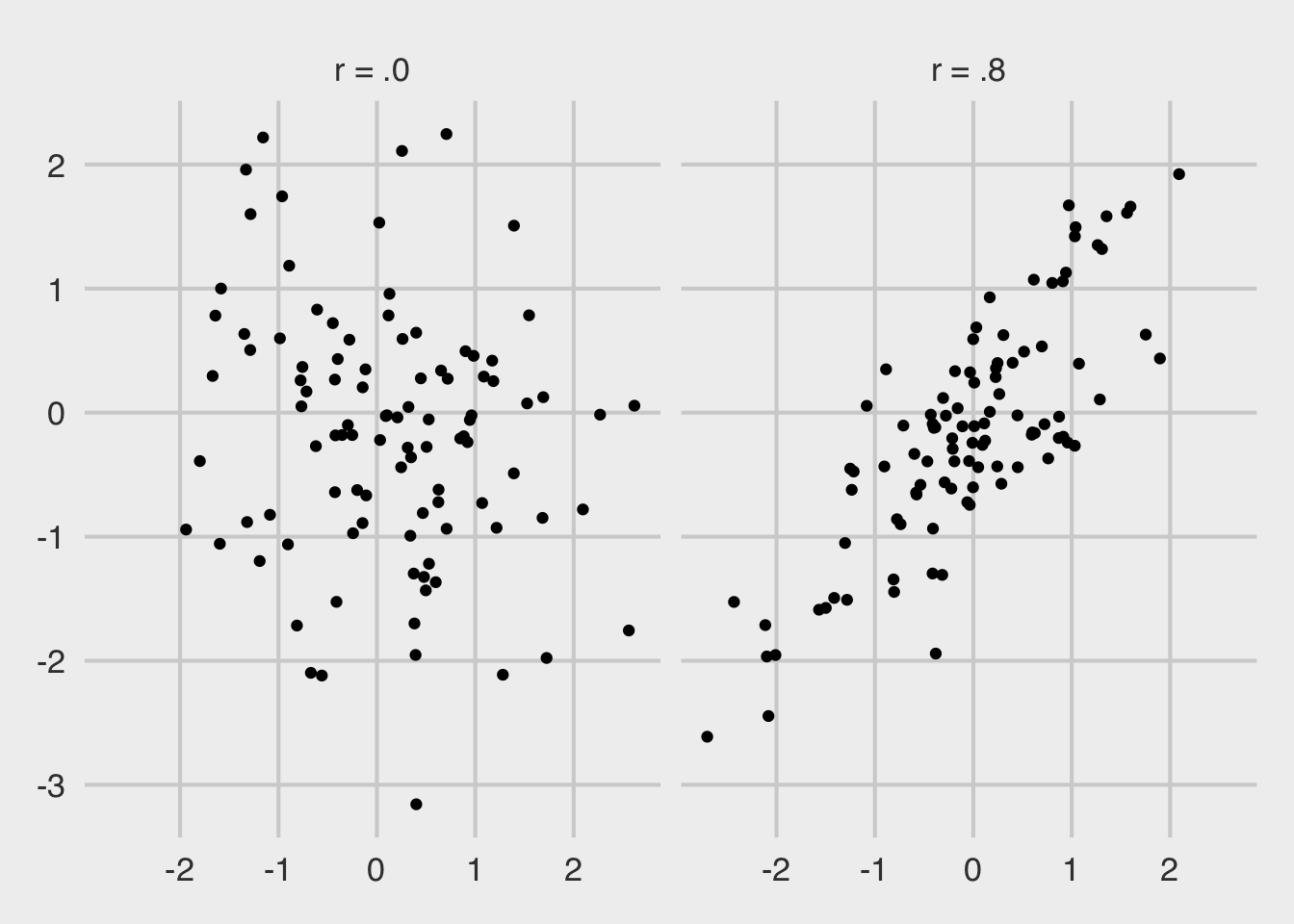I set out to do two things with this post:
Show how one can use
workflowsetsin thetidymodelscontext to compare different pre-processing and model types against one another. Until recently, there wasn’t a unified way to do this in the R ecosystem. So, I wanted to giveworkflowsetsa try, because I’m glad it exists now.Do this while examining an unorthodox case. I want to look at the role of the Star Wars sequel movies (Episodes VII, VIII, and IX) in how the perception of the Star Wars prequel movies (Episodes I, II, and III) have changed.
Introduction
In recent years, some have talked about a “prequel renaissance” in that the Star Wars prequels, which were not received well at the time, have come into popularity in recent years. I think most of this is due to my generation aging into adulthood: We are looking back fondly on movies that we grew up with. There’s a cohort of fans who feel a nostalgia for them. Nostalgia is psychological concept I’ve worked a little on in my academic work, with my colleague Matt Baldwin.
When we talk about nostalgia, we think of it as a process of contrast: We think of something in our life now and think how it is different from how things used to be. This can elicit a wide range of emotions, both positive and negative.
My thinking is that the release of the sequels provided some people a salient referent by which to re-judge the prequels. People see movies they do not like now, and they compare it to how much better it was when they were a kid. (There’s also, obviously, a problem of the alt-right in popular culture franchises, and “anti-fandom” comes into play as people react in grievance against the increasing diversity in Star Wars stories).
In any case, my hypothesis is: The release of the sequel trilogies movies led to an increased regard for the prequels.
Though not perfect, I operationalize this through Rotten Tomatoes user reviews. I wrote a script, combining rvest and RSelenium, to flip through 500 pages of user reviews for each film. The code to do this can be found in the Appendix below, as well as at my GitHub repository for this post. I expect to see more favorable reviews at the releases of the sequel movies.
I found that this question couldn’t really be answered well in a typical inferential statistics framework. I could bucket dates and compare reviews using an ANOVA? I could fit a time series model? I could fit a regression model with discontinuity at the sequel movies’ release dates?
Instead, I chose to fit a few statistical learning models (splines, random forest, k-nearest neighbors), tune them, and compare them using crossvalidation. Instead of p-values or something else, I am looking for just an obvious answer: To see the reviews jump up in popularity when the sequels are released. I use the aforementioned models because they can handle a bit of jaggedness in the data.
Prepping Data
I am assuming some familiarity with the tidymodels framework here—focusing on workflowsets. I would guide folks to Julia Silge’s incredible tutorials to learn more about the tidymodels ecosystem.
After downloading 500 pages’ worth of reviews from each film, I read them in below. I found that I had reviews for all three films from April 9th 2012 and on, so I filter just to these reviews, and I combine them for one dataset. Since we need the date to be a numeric predictor, I center at the first day available: So, April 9th 2012 is coded 0, the next day is coded 1, and so on. I also split these into training and testing data, using the default 75% training/25% testing option in rsample::initial_split().
# prep -------------------------------------------------------------------------
library(tidyverse)
library(tidymodels)
library(workflowsets)
set.seed(1839)
dat <- list.files(pattern = "^ep") %>%
map_dfr(~read_csv(.x) %>% mutate(film = str_sub(.x, 1, 3))) %>%
transmute(film, date = lubridate::mdy(date), stars) %>%
na.omit() %>% # recent days don't parse and are NA
filter(date >= "2012-04-09") %>%
mutate(date = as.numeric(date - lubridate::ymd("2012-04-09"))) %>%
initial_split()
dat_train <- training(dat)
dat_test <- testing(dat)And now, we are set to define the models and data processing steps. This is a very simple case, as I have one outcome (the score, from 0.5 to 5.0 stars), and two predictors (date and film).
Models and Preprocessing
For the splines, I define typical OLS regression as the estimator. For the random forest, I am using the ranger package, and I will tune the number of variables it’ll use (a little silly, because here we only have two candidates, but it’s what I would do in a larger dataset, so I’m just being consistent with the practice here) and the minimum allowed data points in a terminal node. Lastly, we have a k-nearest neighbors model using the kknn package, tuning for neighbors, distance power (Manhattan being 1, Euclidean being 2), and type of kernel function for weighting distances.
# set models -------------------------------------------------------------------
lm_mod <- linear_reg() %>%
set_engine("lm")
rf_mod <- rand_forest(
mode = "regression",
trees = 1000,
mtry = tune(),
min_n = tune()
) %>%
set_engine("ranger")
nn_mod <- nearest_neighbor(
mode = "regression",
neighbors = tune(),
dist_power = tune(),
weight_func = tune()
) %>%
set_engine("kknn")Then, I turn to pre-processing steps—what are called “recipes” in the tidymodels framework. I start with a base recipe, which is simply predicting stars from date and film, and then dummy scoring the categorical film variable. Then, I make a recipe for the regression model with a natural spline on date. I allow the degrees of freedom to be tuned in crossvalidation, and then I make a step allowing for date and film to interact with one another. Lastly, I make a z-scored recipe.
# make recipes -----------------------------------------------------------------
rec_base <- recipe(stars ~ date + film, dat_train) %>%
step_dummy(film)
rec_ns <- rec_base %>%
step_ns(date, deg_free = tune()) %>%
step_interact(~ starts_with("date"):starts_with("film"))
rec_zs <- rec_base %>%
step_normalize(all_predictors())And here’s where the cool part comes in: I can now define a “workflow set.” I specify the recipes with preproc and the models with models. One can use cross = TRUE to look at all combinations of recipes and models. Here, I am setting that to FALSE so that the natural spline recipe is used for the linear regression, the base recipe is used for the random forest, and the standardized recipe is used for the nearest neighbors.
# workflowset ------------------------------------------------------------------
(wfs <- workflow_set(
preproc = list(spline = rec_ns, base = rec_base, zscored = rec_zs),
models = list(lm_mod, rf_mod, nn_mod),
cross = FALSE
))## # A workflow set/tibble: 3 x 4
## wflow_id info option result
## <chr> <list> <list> <list>
## 1 spline_linear_reg <tibble[,4] [1 × 4]> <opts[0]> <list [0]>
## 2 base_rand_forest <tibble[,4] [1 × 4]> <opts[0]> <list [0]>
## 3 zscored_nearest_neighbor <tibble[,4] [1 × 4]> <opts[0]> <list [0]>And we see we have our three different workflows set up in one unified place. In practice, one could define a large number of workflows and recipe/model combinations to test against one another.
Crossvalidation
I then turn to tuning the aforementioned hyperparameters using 10-fold crossvalidation. After I make the folds, I simply pipe my workflow set to a specific purrr::map()-esque function for workflows. I tell it to run the tune::tune_grid() function on each, defining a random grid of 30 different combinations of parameters for each of the three workflows. I’m doing grid search here, and the tidymodels folks have set reasonable ranges to explore for the hyperparameter space, which is why the code here looks so bare in defining what those grids cover.
# cross validation -------------------------------------------------------------
folds <- vfold_cv(dat_train, v = 10)
cv_res <- wfs %>%
workflow_map("tune_grid", seed = 1839, grid = 30, resamples = folds)Compare Models
We can then look at the results. What are the top 10 workflows?
# compare models and params ----------------------------------------------------
cv_res %>%
rank_results() %>%
filter(.metric == "rmse")## # A tibble: 74 x 9
## wflow_id .config .metric mean std_err n preprocessor model rank
## <chr> <chr> <chr> <dbl> <dbl> <int> <chr> <chr> <int>
## 1 base_rand_… Preprocess… rmse 1.19 0.00689 10 recipe rand_… 1
## 2 base_rand_… Preprocess… rmse 1.19 0.00697 10 recipe rand_… 2
## 3 base_rand_… Preprocess… rmse 1.19 0.00691 10 recipe rand_… 3
## 4 base_rand_… Preprocess… rmse 1.19 0.00686 10 recipe rand_… 4
## 5 base_rand_… Preprocess… rmse 1.19 0.00689 10 recipe rand_… 5
## 6 base_rand_… Preprocess… rmse 1.19 0.00687 10 recipe rand_… 6
## 7 base_rand_… Preprocess… rmse 1.19 0.00694 10 recipe rand_… 7
## 8 base_rand_… Preprocess… rmse 1.19 0.00692 10 recipe rand_… 8
## 9 base_rand_… Preprocess… rmse 1.19 0.00696 10 recipe rand_… 9
## 10 base_rand_… Preprocess… rmse 1.19 0.00694 10 recipe rand_… 10
## # … with 64 more rowsAll of them are random forests, and all of them have the same average root-mean-square error. I can also easily call a plot to compare all possible combinations of models explored in the grid search:
autoplot(cv_res, rank_metric = "rmse", metric = "rmse")The random forests tended to do the best, with the linear regression with splines and an interaction defined doing about as well. It was k-nearest neighbors that really lagged behind.
Select Best Model
To actually examine my hypothesis, I’ll pull the best hyperparameter values for the random forest, and then I will finalize my workflow, fit it on the training data, and then predict it on the 25% testing holdout data.
# predict ----------------------------------------------------------------------
(best_results <- cv_res %>%
pull_workflow_set_result("base_rand_forest") %>%
select_best(metric = "rmse"))## # A tibble: 1 x 3
## mtry min_n .config
## <int> <int> <chr>
## 1 2 5 Preprocessor1_Model12final_fit <- cv_res %>%
pull_workflow("base_rand_forest") %>%
finalize_workflow(best_results) %>%
fit(dat_train)
dat_test <- bind_cols(dat_test, predict(final_fit, dat_test))Results
So, what does it look like? The three vertical lines below are for the three sequel movies: The Force Awakens, The Last Jedi, and The Rise of Skywalker, respectively. Remember that I’ve scored date so that 0 is April 9th 2012 (the first review I have for all three films).
# plotting ---------------------------------------------------------------------
tfa <- as.numeric(lubridate::ymd("2015-12-18") - lubridate::ymd("2012-04-09"))
tlj <- as.numeric(lubridate::ymd("2017-12-15") - lubridate::ymd("2012-04-09"))
tros <- as.numeric(lubridate::ymd("2019-12-20") - lubridate::ymd("2012-04-09"))
ggplot(dat_test, aes(x = date, y = stars)) +
facet_wrap(~ film) +
geom_vline(aes(xintercept = tfa)) +
geom_vline(aes(xintercept = tlj)) +
geom_vline(aes(xintercept = tros)) +
geom_count(alpha = .3) +
geom_line(aes(x = date, y = .pred), color = "blue") +
theme(legend.position = "top")For Episode I: The Phantom Menace and Episode II: Attack of the Clones, we see a huge spike up at the release of Rian Johnson’s expectation-subverting masterpiece, Episode VIII: The Last Jedi. We see this a bit for Episode III: Revenge of the Sith, as well, but less so—this movie was already probably the best-regarded film from the prequel era.
Some might be wondering: The spline on date interacting with the film dummy variables had basically the same performance, what does that model look like?
# spline -----------------------------------------------------------------------
(best_results <- cv_res %>%
pull_workflow_set_result("spline_linear_reg") %>%
select_best(metric = "rmse"))## # A tibble: 1 x 2
## deg_free .config
## <int> <chr>
## 1 8 Preprocessor12_Model1final_fit <- cv_res %>%
pull_workflow("spline_linear_reg") %>%
finalize_workflow(best_results) %>%
fit(dat_train)
dat_test$pred_spline <- predict(final_fit, dat_test)$.pred
ggplot(dat_test, aes(x = date, y = stars)) +
facet_wrap(~ film) +
geom_vline(aes(xintercept = tfa)) +
geom_vline(aes(xintercept = tlj)) +
geom_vline(aes(xintercept = tros)) +
geom_count(alpha = .3) +
geom_line(aes(x = date, y = pred_spline), color = "blue") +
theme(legend.position = "top")We see a similar trend, albeit smoother. I would probably use this model if I had to do prediction, given the noisiness of the random forest prediction (I would also round predictions to the nearest half star, which would help stabilize things). But that isn’t really what I was trying to do here. I was looking for some obvious evidence that people started judging the prequels better once the sequels were released.
And the data here pass the best statistical test of all: the interocular trauma test. The data are obvious in that positive reviews spiked after the release of The Last Jedi. To my knowledge, Joe Berkson coined the name of this test, and it first shows up in 1963 in Edwards, Lindman, and Savage’s “Bayesian Statistical Inference for Psychological Research” in Psychological Review, 70(3):
“The preceding paragraph illustrates a procedure that statisticians of all schools find important but elusive. It has been called the interocular traumatic test; you know what the data mean when the conclusion hits you between the eyes.”
The underlying mechanism is less clear. My first thought was nostalgia is evoked while people contrast the present to the past. But so-called “anti-fandom” could also be evoked when doing that contrast. Or it could be run-of-the-mill fanboy anger at contrasting the movies. I do think contrast plays a big role here, though, as we see the biggest effect after The Last Jedi, which brilliantly defied a lot of expectations about where the saga could go. Let’s hope we finally do see Rian Johnson’s own Star Wars trilogy someday.
Appendix
library(rvest)
library(RSelenium)
library(tidyverse)
# global params ----------------------------------------------------------------
# url <- "https://www.rottentomatoes.com/m/star_wars_episode_i_the_phantom_menace/reviews?type=user"
# url <- "https://www.rottentomatoes.com/m/star_wars_episode_ii_attack_of_the_clones/reviews?type=user"
# url <- "https://www.rottentomatoes.com/m/star_wars_episode_iii_revenge_of_the_sith/reviews?type=user"
pages_to_scrape <- 500
# funs -------------------------------------------------------------------------
get_stars <- function(the_html) {
stars_text <- the_html %>%
html_nodes(".audience-reviews__score") %>%
as.character()
stars <- map_dbl(stars_text, function(x) {
score <- 0
score <- score + str_count(x, "star-display__filled")
score <- score + (str_count(x, "star-display__half") / 2)
})
return(stars)
}
get_dates <- function(the_html) {
date_text <- the_html %>%
html_nodes(".audience-reviews__duration") %>%
as.character()
dates <- map_chr(date_text, function(x) {
str_split(x, ">") %>%
`[[`(1) %>%
`[`(2) %>%
str_remove("</span")
})
return(dates)
}
get_texts <- function(the_html) {
text_text <- the_html %>%
html_nodes(".js-clamp") %>%
as.character() %>%
`[`(seq(1, length(.), by = 2))
texts <- map_chr(text_text, function(x) {
str_split(x, ">") %>%
`[[`(1) %>%
`[`(2) %>%
str_remove("[<].*")
})
return(texts)
}
get_reviews <- function(the_html) {
reviews <- tibble(
date = get_dates(the_html),
stars = get_stars(the_html),
text = get_texts(the_html)
)
return(reviews)
}
# scrape -----------------------------------------------------------------------
res <- tibble()
driver <- rsDriver(browser = "firefox", port = 1839L)
driver$client$navigate(url)
for (i in seq_len(pages_to_scrape)) {
cat("page", i, "\n")
res <- res %>%
bind_rows(get_reviews(read_html(driver$client$getPageSource()[[1]])))
more <- driver$client$findElement(
"css selector",
".prev-next-paging__button-right"
)
more$clickElement()
Sys.sleep(2)
}
driver$client$closeall()
# write out --------------------------------------------------------------------
# res %>%
# unique() %>%
# write_csv("ep1.csv")
# res %>%
# unique() %>%
# write_csv("ep2.csv")
# res %>%
# unique() %>%
# write_csv("ep3.csv")